Digital Media
A Beginners Guide To SEO
Since the dawn of the internet, the phrase SEO has been included in nearly every digital marketing strategy created. You cannot read anything about writing a website or writing content without those three little letters being sprinkled in. Entire marketing agencies have been designed to help brands with their SEO. However, as a new business owner who is doing almost everything on their own, this crucial acronym can become downright overwhelming.
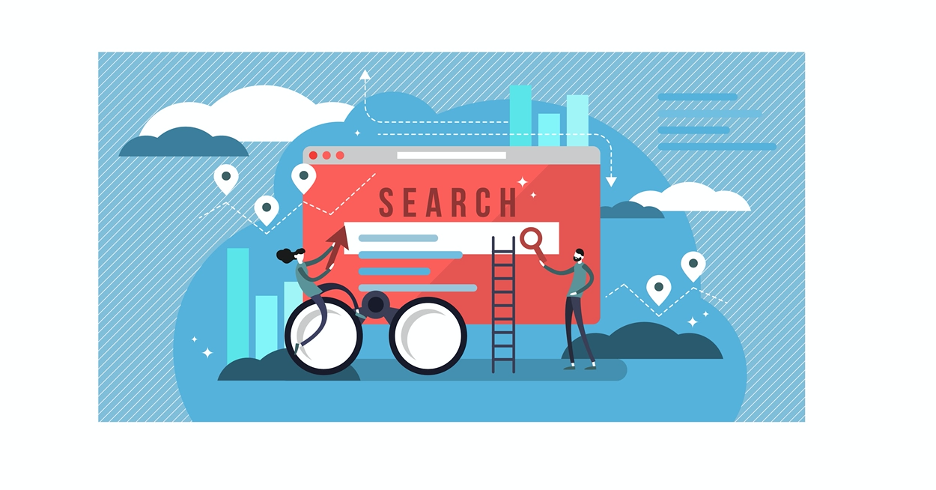
2020-08-12
Since the dawn of the internet, the phrase SEO has been included in nearly every digital marketing strategy created. You cannot read anything about writing a website or writing content without those three little letters being sprinkled in. Entire marketing agencies have been designed to help brands with their SEO. However, as a new business owner who is doing almost everything on their own, this crucial acronym can become downright overwhelming.
In this post, we will provide a basic foundation to help you understand what SEO is all about. While we hope this and other research will help you start, we highly suggest you reach out to an agency skilled in this arena. Depending on your company and product, you may be relying on Google searches for the majority of your business. Here is a basic primer to get you started.
What Does SEO Stand For?
SEO stands for Search Engine Optimization. The official definition refers to it as the practice of optimizing a website or content so that it will appear in prominent positions in the organic results of search engines. Wow, that’s a mouthful. Let’s break that down a bit further. Basically, SEO means making sure your website follows all of Google’s rules. If it does, it is more likely to show up at the top of related searches.
How Does Google Work?
Marketing agencies and specialists get paid a lot of money to figure out how to get your brand at the top of Google search results. This can be complicated, depending on what you are trying to rank for and what industry you are in. However, the key thing to remember is that with every search, Google is trying to accomplish two main things. First, provide exactly what the user is looking for. Second, deliver the best user experience possible.
Behind almost every Google search is an individual looking for an answer to a question or a solution to a problem. Even customers buying products are looking for that thing to solve some sort of issue they are having. Not only does Google want to send them to the right site, but they also want to minimize any problems once they get there. Therefore, they only want to send users to sites that have been validated. This validation can come in the form of high visitor traffic or a high level of daily updates and activity.
The second part of this puzzle is the user experience. It’s a proven fact that users will exit a site if it takes more than two seconds to load. Google will routinely scan your site, and if your page speed is below standard, they will drop you in their rankings. The same thing will happen if your website is deemed to be unsecured or flagged as a security threat. Lastly, if it appears your site has not been updated in weeks or even months, it will be viewed as less credible.
Should I Only Worry About Google?
Technically, Google is not the only search engine out there. However, 86% of search engine searches are made on Google. They are the undisputed gold standard and the tool that almost all of your customers will be using. More importantly, they are known for actively searching for and implementing changes to improve user experience. Your website and content should always be optimized for Google first. The rest will usually follow Google’s lead at some point anyway.
What Does My Website Need?
As we mentioned earlier, fully optimizing your website for SEO should be left to the professionals. However, when starting out, there is a basic check you can work against. Your website page speed must be up to Google’s standard. Your copy should organically include several of your essential keywords. Lastly, each page should have an appropriate URL, unique page title, and informative meta description.
How Do I Check My Page Speed?
To get your overall page speed score, you can use Google’s official tool and insert each URL individually. To avoid becoming overwhelmed, we suggest only focusing on the number that appears at the top. If you can score between an 85-90, you are in good shape. To improve your score, you may want to consider using smaller images or working with a web developer or specialist to analyze any technical issues you may be having.
How Do I Create A Keyword List?
To get started on a keyword list for your brand, you can use SEM Rush’s free keyword generator tool. Once you have your list, you will need to use these words throughout your website. The key is that they must be organic and not feel forced. You cannot write a blog post and randomly write out all the words on your list. We suggest picking 5-7 words that best describe your company and make a concentrated effort to use them as much as possible.
What Are Meta Descriptions?
Meta descriptions are what appear in Google Search results underneath the headline. This is the copy that explains to the user what the pages are about before they click on them. Creating unique meta descriptions are important because they can be the difference between someone clicking on your page or the result below, which will most likely be a competitor. They should also be optimized using the keyword list we spoke about a few moments ago.
What Is The Difference Between Internal and External Linking?
Most SEO centered blog posts will speak about different types of linking strategies. These tactics are based on internal and external linking. Internal linking refers to linking to other pages on your website, such as a specific product page. Google likes this because it enhances the user’s experience when they can go straight to the product you are talking about. External linking refers to linking to other websites such as studies your mention or products you recommend. Google likes this because it shows your content produces value and information.
What Is Mobile Optimization?
We end our journey by talking about mobile optimization. In simple terms, this refers to how your website appears to those viewing it on a mobile device. Just like a desktop, you want to make sure your page speed is up to standard. Also, you will want to visit each page of your website and ensure all your pictures are loading and your content is in the correct place. If your website design is not optimized for mobile, it will not render properly and your visitors will quickly move on to another site.
Conclusion
SEO is a complicated aspect of digital marketing that cannot be taken lightly. If you are serious about reaching customers through search, you will need to hire an experienced agency who can help optimize all of your content properly. However, for now, you can move forward understanding the basics of how it all works and the first steps you need to take to be found by customers on Google.
Let’s Talk!
Ready for some SEO help? Excellent! We are here to talk! Please email us at contact@360gatewaybrands.com.